Prepare for registration
The Prepare for Registration menu in Student Self-Service is where you can confirm your registration eligibility, check your registration time, student status and view your earned credit hours/class standing. It also displays your curriculum information (faculty/school, degree, campus, and major/minor).
Access the Prepare for Registration screen
Visit my.mun.ca and click the Registration button within the Student Self-Service channel.
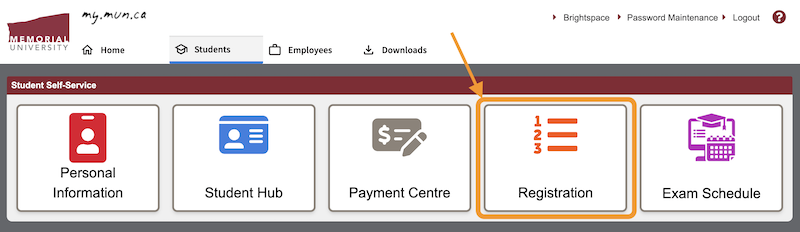
From the Registration home page, click Prepare for Registration.
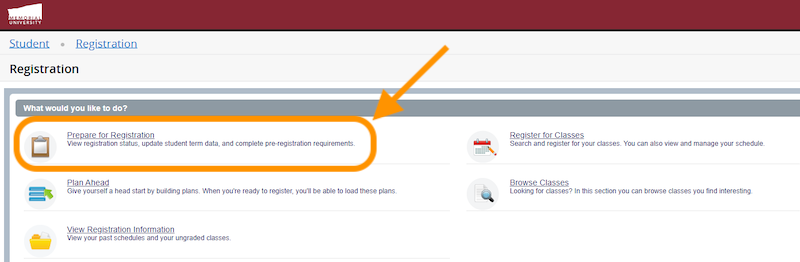
Make sure to select the correct Term (e.g. 2025-2026 Winter).
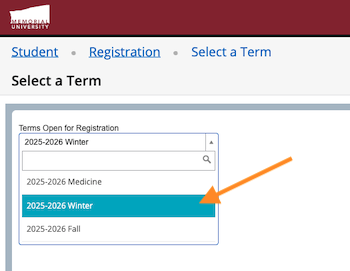
View your registration status
Registration status is where you confirm there is nothing preventing you from registering. This is also where you will find your registration ticket window.
Check to ensure that your student and academic status permits registration and that you have no holds preventing registration. Three green boxes mean you are clear to register, a red box means there is something preventing you from registering.
Examples
The example below displays three green boxes and a blue registration ticket window box allowing you to register.
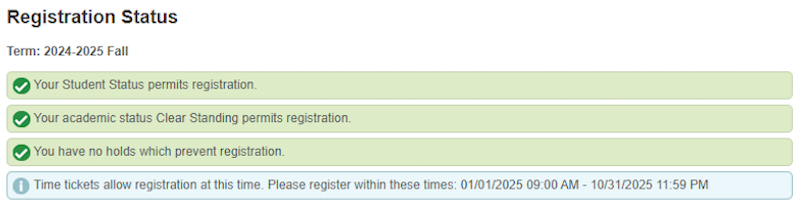
The below example displays three green boxes and a red registration ticket window box meaning your registration window has not yet opened. You will need to wait until the date listed (e.g. 11/12/2025 2:00 p.m.) before you can register.
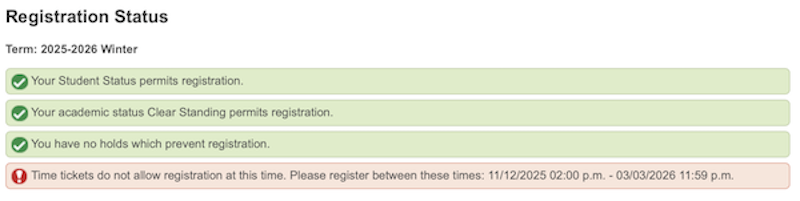
The below example displays a red student status box preventing registration. A second message shows that you must apply for re-admission to Memorial before you will be allowed to register.
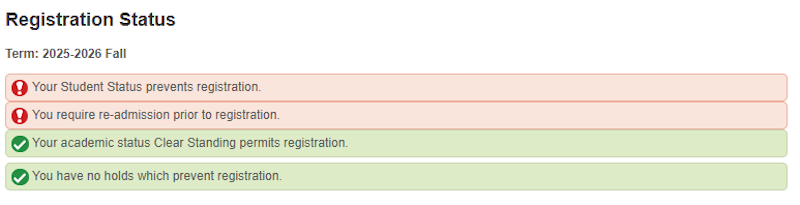
The below example displays a red hold box that is preventing you from registering. Learn more about holds.
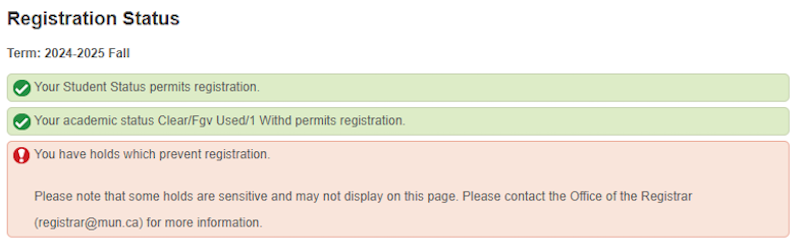
Remember: Green means go! ✅
If you have three green boxes, and your registration window is open, you are clear to register for the upcoming semester.
Holds that do not block registration
There may be an instance where you have a hold on your account but that hold does not prevent you from registering. In this case you won't have three green boxes but you will still be allowed to register. Contact the Registrar's Office if you have further questions.