Dropping courses via Student Self-Service
You can drop most courses using Student Self-Service until the end of the last day to drop without academic prejudice in each semester.
Prior to changing your registration, you should review the prerequisites for courses you are dropping as one course may impact registration in other courses.
You should also review the information on changes to your registration, paying particular attention to deadlines, processes to drop and the academic/financial impacts depending on the time in the semester in which you drop a course.
For this guide, desktop screenshots are used. If the mobile view differs significantly, click the + Mobile view accordion menu below the desktop screenshot to display a mobile screenshot.
From my.mun.ca/student click the Registration button within the Student Self-Service channel.
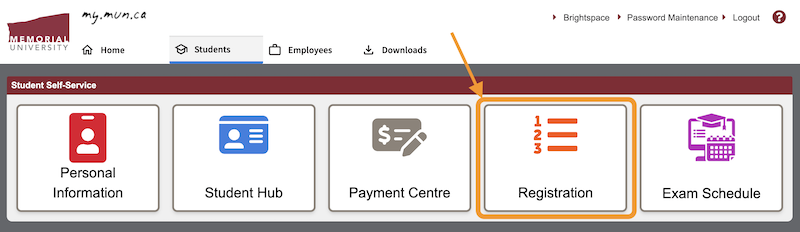
From the Registration home page, click Register for Classes.
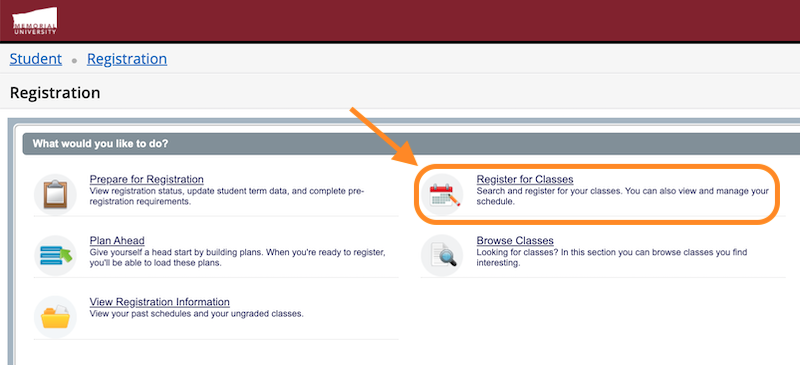
On the following screen, make sure you select the correct term. For example, 2025-2026 Fall.
On the Register for Classes screen, look for the Summary block. In a desktop/tablet view you'll find it in the bottom-right. 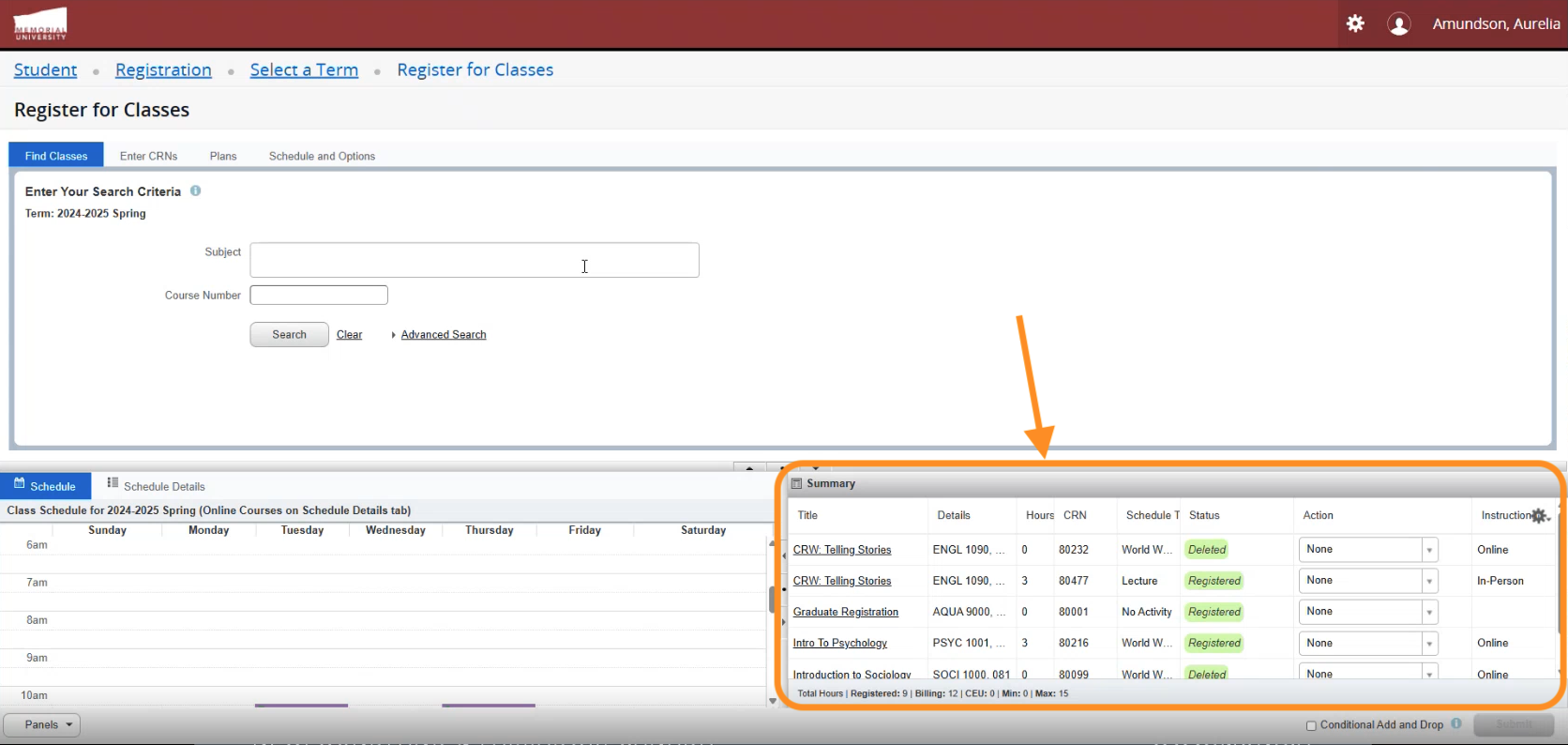
On a mobile device, you'll find Summary as a button near the top of the screen.
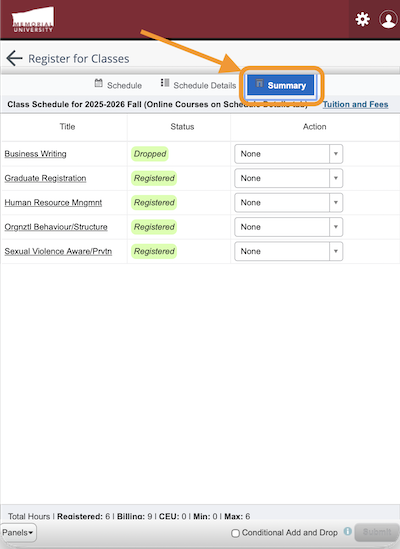
Find the course you want to drop and under the Action column choose Drop Course from the drop-down menu.
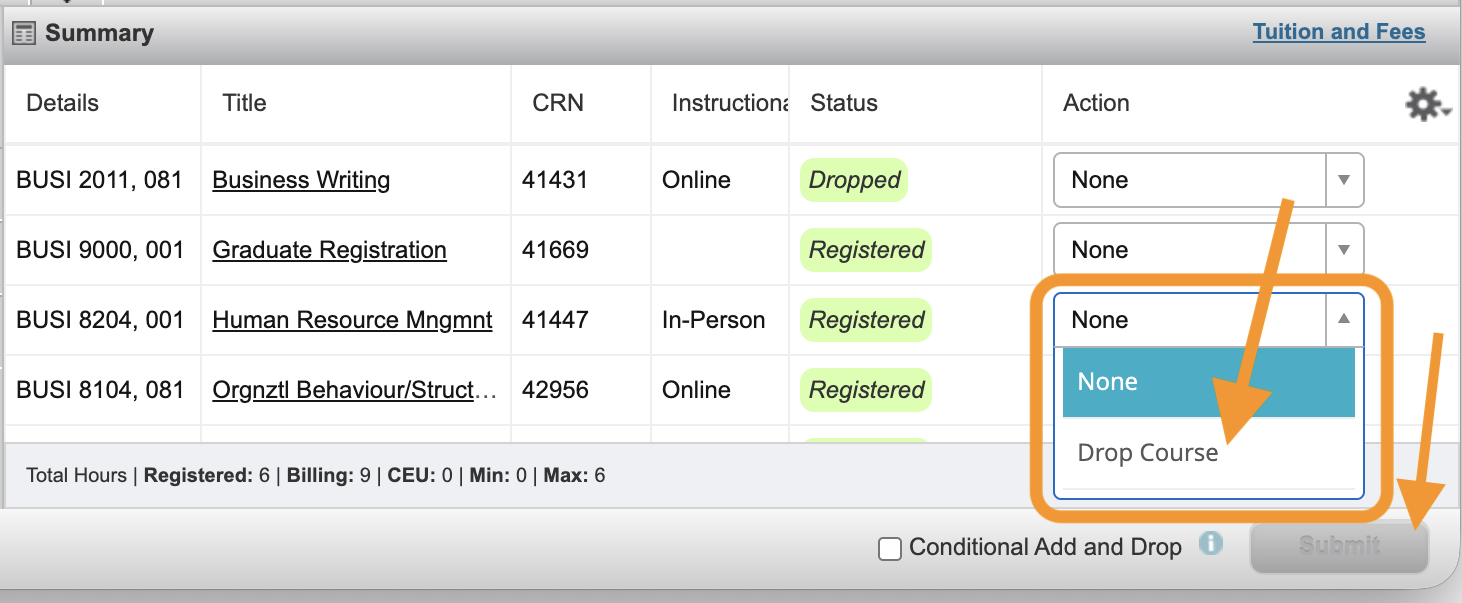
Click the Submit button in the bottom-right corner.
Looking for help?
St. John's campus students
Contact the Registrar's Office via registrar@mun.ca, phone 709 864 4445 or drop by the front counter at A 2003.
Grenfell Campus students
Contact the Registrar's Office at 709 637 6298 or (toll-free) 1-866-381-7022 or email gcacademicadvising@mun.ca.