Schedule a Meeting
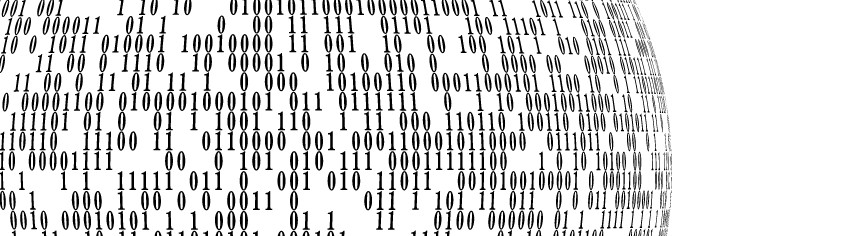
If you would like assistance with writing reports or preparing presentations, you can schedule a meeting with the Technical Communications Coordinator, Mark Picco. There are three steps to making an appointment.
Step One: Scheduling
Email me at mpicco[at]mun.ca, and I will try to set something up that fits your schedule. I am available from 9:30 a.m. to 4:00 p.m., Monday to Friday.
Step Two: Sending Documents
If you would like me to review a specific file, please attach the file in an e-mail sent to mpicco[at]mun.ca. If the file is a written document, my preference is for Microsoft Word format. I would like the file at least three hours before the scheduled meeting. Don't forget to include your name in the file itself.
Step Three: Meeting
Meetings can be conducted in person or online. In-person meetings take place in EN4019A, inside the Undergraduate Engineering Office. Online meetings are held using Webex. It is a MUN-approved service. Information on how to access Webex can be found here:
https://www.mun.ca/cio/itservices/network/meet.php
Before your meeting begins, you will receive an invitation via e-mail. Be sure to check your e-mail; otherwise, you will miss your meeting.