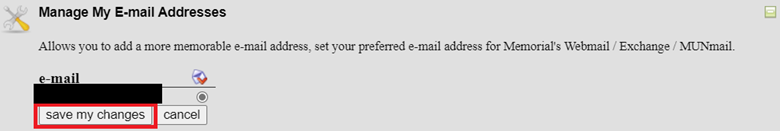Setting a Preferred Email Address
If you’d like to change your @mun.ca e-mail address to something more memorable, you can do so through my.mun.ca. The new email name will appear as the “from” address on your Webmail and Outlook.
Changing your preferred e-mail address does not change your MUN login ID or create a new e-mail account or inbox, you will still use the same one as before. For example, if John Doe changes his email address from johndoe@mun.ca to jdoe@mun.ca, he will still use johndoe to log into my.mun.ca and access his email account.
To set a preferred e-mail address:
Step 1: Log into my.mun.ca using your MUN credentials.
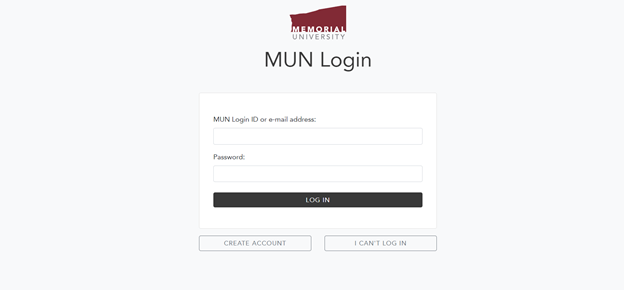
Step 2: On the Home tab under MUN E-mail, click on “View and Manage your MUN E-mail”
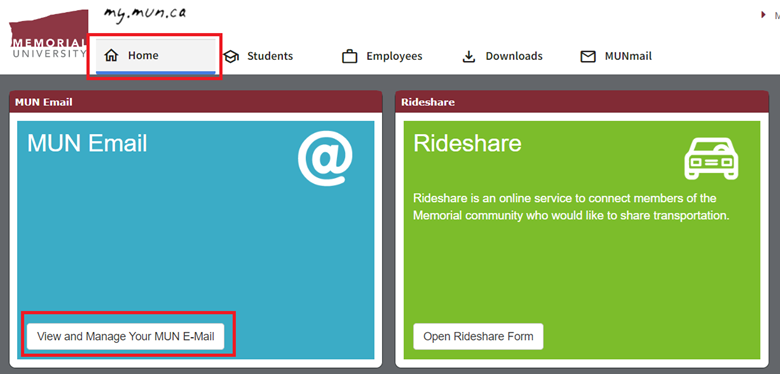
Step 3: Click on Manage My E-mail Addresses.
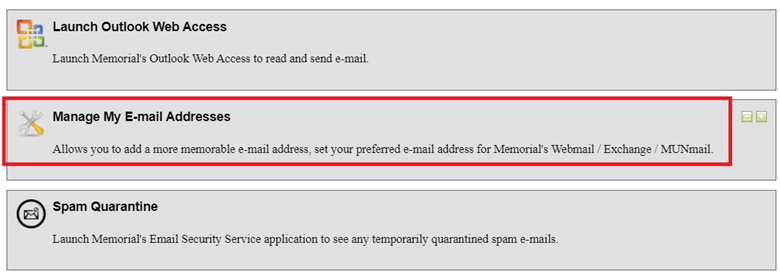
Step 4: Select the radio button next to your current email address.
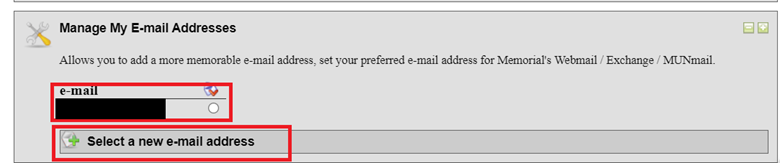
Step 5: Click on Select a new email address.
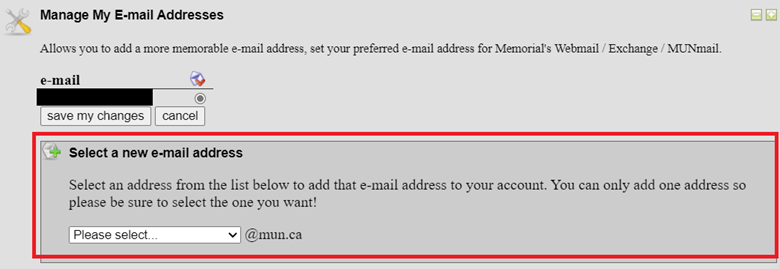
Step 6: From the drop-down menu, select from the list the email address that you would like to use.
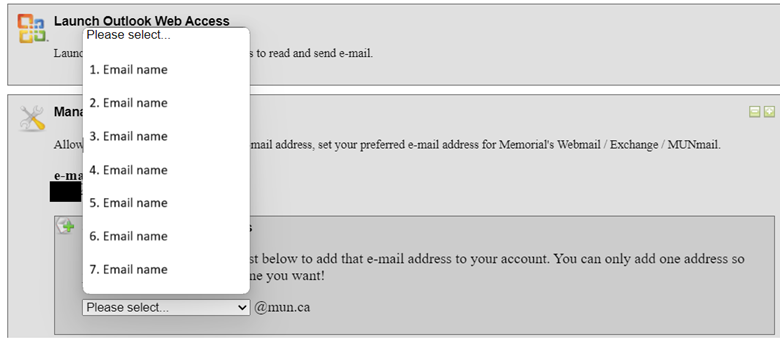
Step 7: Click on Save My Changes.