How do I reset my MUN Login password?
To reset your MUN Login password, go to https://login.mun.ca/. Click on I can’t log in then Forgot Password.
Enter your MUN Login ID (username) and then click continue.
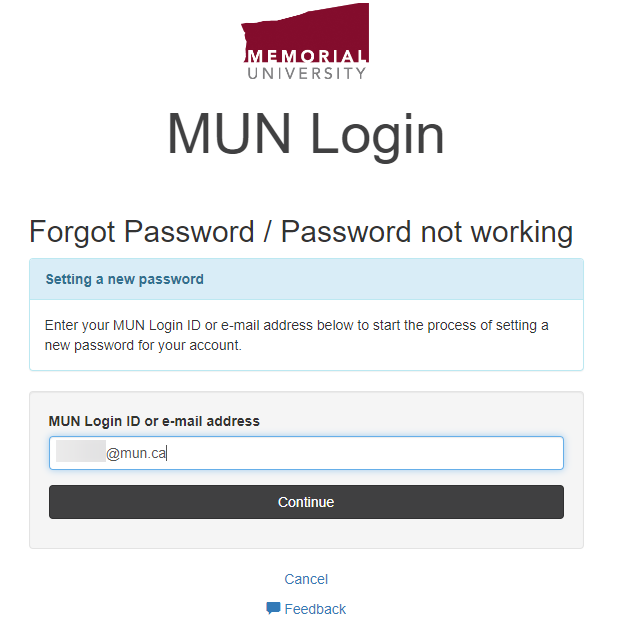
- If you have your password reset options set up and have kept them up to date, you will see an option to have a password reset link sent to you via SMS or external (non-@mun.ca) email.
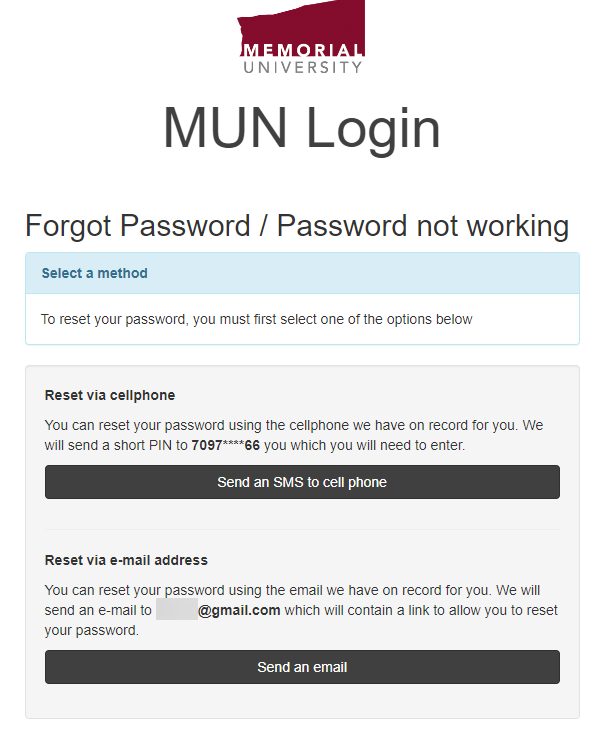
- If you have not set up your password reset options or have changed your cell phone and/or external email address but have not updated the information, you will have to call 709-864-4595. You cannot get your password reset over email or chat.