Semester Startup Guide
Already registered? This startup guide is for you!
Whether you are a new or returning student, the essential information outlined in this guide will help you get the most out of your online studies. Please review these steps and all the information provided.
Questions? Contact our Support Centre.
When completing courses online, the location of your paper-based tests and exams is determined by the Online Learning (OL) address you have provided in Memorial Self Service. Therefore, it is important to provide an accurate OL address in that system, to ensure your exams are arranged in the correct location.
If you have not already done so, please update or enter your OL address in Memorial Self Service as soon as possible by following these steps:
- Log in to Memorial Self Service.
- Navigate to Personal Information, then Update Addresses and Phones.
- If the OL address displayed is out of date, click Current under the Online Learning (OL) Address heading to update the address on file.
- If no OL address is displayed, select Online Learning (OL) Address from the Type of Address to Insert dropdown menu and click Submit to enter your OL address.
If you update your online learning address after the first week of classes, you must also submit the Change of Exam Site Form (available on the CITL Forms page). The associated fee will only apply if your exam information has already been released in Memorial Self Service.
Please note that we are not responsible for any issues related to incorrect addresses.
All students with a disability are encouraged to contact Accessibility Services (The Blundon Centre). This includes students taking online courses.
The Blundon Centre assists students with disabilities seeking academic accommodation (e.g., extended time for tests and exams). Students are encouraged to contact the Blundon Centre at least six weeks before a course starts to discuss your needs.
Assistive technologies
The Commons in the QEII Library on the St. John's Campus also offers a variety of assistive technology software, hardware and support services that aim to help students achieve their full academic potential.
Four designated assistive technology stations are available in the Assistive Technology Room (L-2001), the Digital Media Centre and the Commons Classroom. One-on-one tutorials with peer assistive technology tutors are also available.
All students at Memorial, including students taking online courses, have a responsibility to know which actions are considered academic offences.
Please review the university's procedures and penalties for academic misconduct as outlined in the university calendar. Students may also access these academic integrity resource for further information.
Students living outside Newfoundland and Labrador:
- Must complete an Examination Supervisor Form every semester.
- Deadline: before the end of the first week of lectures.
Students living in Newfoundland and Labrador who are not doing a course on any of Memorial's campuses (St. John's Campus, Marine Institute, Grenfell Campus):
- May be eligible to use online proctoring (OP) via ProctorU for exams, depending on whether your course(s) offer that option or not. If you wish to use OP for courses that offer it, please complete an Examination Supervisor Form to agree to use OP.
- Will be set up to write paper-based exams at one of the established provincial exam sites based your Online Learning address in Memorial Self Service.
- Please ensure your postal code is formatted correctly (e.g., A0A 0A0) and updated in Memorial Self Service. Your exam site is assigned based on this information.
If you are unable to write an exam at your regularly scheduled exam site:
- Apply to write it at an alternate site by completing the Change of Exam Site Form.
Please note
- The above information applies only to exams. Many assignments may be submitted directly to your instructor via Brightspace (D2L) throughout the semester.
- All students require a Campus Card to write an exam. To request a Campus Card, log in to Memorial Self Service with your MUN login credentials. Submit your request through the Campus Card Request item found on the Student Services tab. Please ensure to include your mailing address so your card can be sent in the mail.
Visit login.mun.ca and click Create Account. Step-by-step instructions will guide you. These MUN login credentials will be used to access multiple online resources, including:
- Brightspace
- Memorial email through Memorial Self-Service (more about Memorial email)
- Memorial Self-Service
All students taking an online course are required to present a Memorial Campus Card ID for examinations. If you have not received your campus card at the time of your exam, you must present two pieces of government-issued photo identification (e.g., driver’s license, passport, etc.) to invigilators prior to writing tests and examinations.
To request a Campus Card, log in to Memorial Self-Service with your MUN login credentials. Submit your request through the Campus Card Request item found on the Student Services tab. Please ensure to include your mailing address so your card can be sent in the mail.
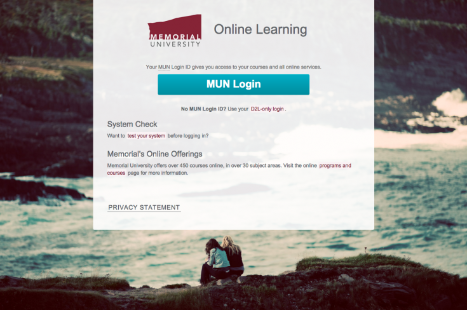
To access your online course(s) visit online.mun.ca and log in with your MUN login credentials. Once you have logged in, you may familiarize yourself with Brightspace (D2L), Memorial's learning management system.
Access to Brightspace courses will typically begin on the first day of classes and end on the last day of examinations for any given semester. When registering for a course after the start of a semester, it can take up to 6 hours for your course to appear in Brightspace.
Need help? Visit our Student Resources site for information and technical resources, or contact our Support Centre.
Instructors teaching online welcome your inquiries. The easiest way to reach them is through Brightspace (D2L). Most course sites in Brightspace (D2L) contain instructor contact information and hours of availability.
If you need to contact your instructor or a department prior to the start of your course, contact information is available in the university directory.
Textbooks can be purchased in person or online at the Memorial University Bookstore, located at the St. John's Campus on the second floor of the Univeristy Centre, UC-2006.
Visit the bookstore website to browse book requirements by course title/number.
We offer an array of support and services for students, but there are also a number of other online resources at Memorial University that you can use, whether you learn online or on campus.
We encourage you to use these services to maximize your experience and success at Memorial.
-
Academic Success Centre: Memorial’s hub for information, tools, programs and events that will help you succeed in your learning.
-
CITL Support Centre: Offers extended evening and weekend hours to help with technical problems related to access to Brightspace (D2L), problems related to hardware/software configuration and understanding the organization of your course and participation requirements.
-
CITL Technical Resources: Provides how-to guides to help you with the technical side of learning online.
-
Memorial University Libraries: Take advantage of resources within Memorial Libraries, all at your fingertips.
-
Writing Centre: Offers online service for students who need to ask writing-related questions and submit documents for tutoring.
-
Academic Advising Centre: Offers advising services for matters including course selection, course load and program regulations and requirements for admission to specific degree programs.
-
my.mun.ca (Memorial Self-Service): Provides access to information and services through a single web interface, including MUNmail, the Campus Card request tool, course and grade information from the Registrar's Office, online research resources from the QEII Library and access to your online course(s).
New to Memorial? Access orientation resources in MUN 101, found in your course list within Brightspace.
If you require additional information or have questions about your technical compatibility, please contact our Support Centre.
Connect with us on Facebook, LinkedIn or Twitter/X to stay up to date on timely and relevant information, including:
- Service interruptions (weather, technical issues, etc.).
- Exam schedules and updates.
- Weekly calendar reminders for online courses.
- Important dates and deadlines.
- Relevant news and announcements.
- Promotional events.