X-Ray Safety at Memorial
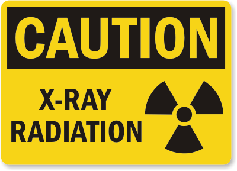
Use of X-ray Emitting Devices (XED) in Canada is regulated under the Radiation Emitting Devices Act and Regulations. In addition, all use of Analytical XED must comply with Health Canada Safety Code 32: Safety Requirements And Guidance For Analytical X-ray Equipment.
Within Newfoundland and Labrador XED use is also regulated under the Radiation Health and Safety Act and Regulations. These regulations call for annual registration of all XED and inspection of facilities where XED are used. MUN's X-ray Safety Program (XSP) is administered by the Radiation Safety Officer within the office of Environmental Health & Safety.
For information on radiation safety, please call the University Radiation Safety Officer at 709-864-8250 or e-mail at rso@mun.ca.
Training
All personnel (faculty, staff and students) who work with, or in the vicinity of x-ray emitting devices (CED's) must complete x-ray safety training prior to commencing work. Personnel can register for MUN's x-ray safety training course, offered through D2L, via the link below.
Forms
All personnel (faculty, staff and students) who work with x-ray emitting devices (XED's) must be registered as an authorized x-ray worker with MUN's Radiation Safety Officer and enrolled in the radiation dosimetry program prior to commencing work. Personnel can register by completing the registration form below, and forwarding it to the RSO.
X-Ray forms are located HERE:
Completing the forms in Mac OSX
OSX by default uses the application ‘Preview’ to render forms instead of Acrobat Reader. ‘Preview’ does not support PDF forms, therefore will not work while being used in this program.
- Install the most recent version of Adobe Reader (http://get.adobe.com/reader).
- Save the form to your local drive on your own computer and note the location of the saved file. (ex. Documents).
- Open the Adobe Acrobat Pro/Reader application.
- On the Acrobat Reader menu, go to File->Open. Open the file from the location in which you saved it. The form will not work if you simply double-click it, unless Acrobat/Reader is already your default PDF viewer.
- Complete the form and save the changes before emailing.
Completing the forms in Windows
The default browsers for downloading these forms are Internet Explorer and Mozilla Firefox. Google Chrome users may need to follow the steps outlined in the "note" below.
- If Adobe Acrobat Pro is not already installed, download and install the most recent version of Adobe Reader (http://get.adobe.com/reader).
- Click the file link to automatically download the PDF.
NOTE: if the following screen appears after clicking the document link, and the PDF does not load...
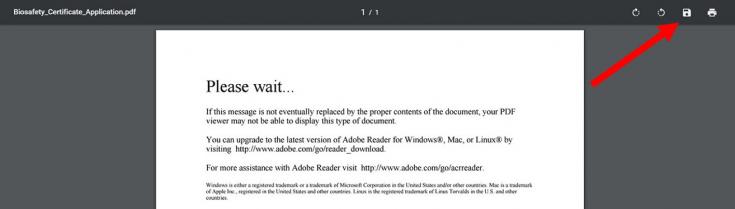
Click on the "save as" icon (indicated by the red arrow) and save the document to you computer.