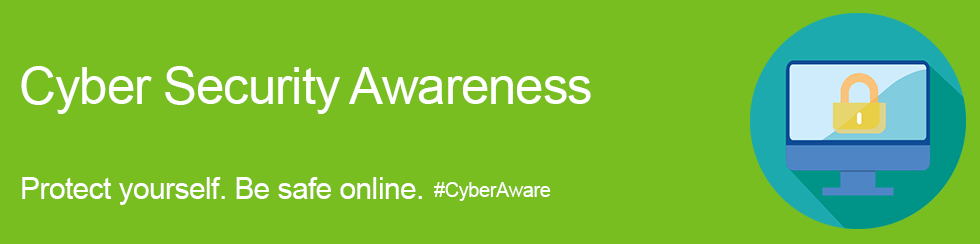Cyber Security Information for Students
Create strong passwords
Create a strong and distinct password for your MUN Login account, one containing a mixture of lowercase letters, uppercase letters, numbers, and special characters. Do not share your password with others. ITS will never ask you for your password and neither should anyone else.
Protect your account
Do not use your @mun.ca email address to sign up for personal accounts (Facebook, etc.), and never use your MUN Login password on other accounts. Doing so would increase the likelihood of your MUN account being compromised.
Run up-to-date Antivirus software
McAfee Antivirus software for both Windows and Macs is available for free to Memorial students.
Stay current
Hackers and viruses take advantage of old software. Keep your computer, phone, and programs up-to-date, either manually or by enabling automatic updates where possible.
Educate yourself
Some links download malware, or point to phishing pages designed to trick you into given up passwords or financial information. Consult reputable resources like the Government of Canada's GetCyberSafe website to learn more about protecting yourself online.
If in doubt…
If you suspect you are the target of a cyber security incident, get in touch with us right away!